


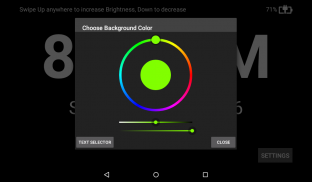
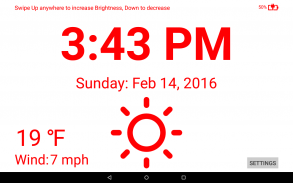


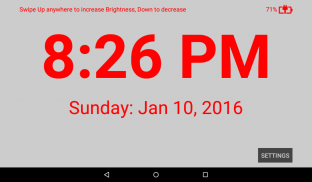



Desk Clock

Deskripsi Desk Clock
This is a desktop clock app. I got a tablet to primarily use "docked" on the end table and wanted to have a clock app running on it for whenever it wasn't in use. I built this app to do just that.
It is Totally Free, and Ad-Free.
Features include:
- time and date (needed for any clock)
- Custom background images (New in 1.5)
- Current weather conditions (New in 1.5)
- Custom color schemes
- Support for most screen sizes
- battery charge status
- swipe screen to change device brightness (swipe up to increase, down to decrease)
- Button to prevent the device from going into "Sleep Mode", keeping the screen alive.
Note: The app is setup to disable this feature if the device is not connected to power and the battery level drops below 20%
- Button to prevent "Screen Burn" - inverts the screen foreground & background colors every 20 minutes to prevent screen burn if you run the app in "preventing sleep" mode.
Note: Both Sleep Mode and Screen Burn features can be enabled/disabled by the user.
Version 1.2 implemented support for multiple screens. The desk clock now works on all screen sizes from phones to 10" tablets.
Version 1.3 changed a lot. The biggest change was implementing the LarsWerkman color picker, implementing custom colors. The user now has control over the text and background colors. Also implemented a settings menu, battery graphics and a new date format.
Version 1.5 was a major update. Users can now change the background to an image, selecting a local image from the device, or an internet URL image (example webcam I like: http://107.170.253.177/akumal/netcam-0.jpg). Current weather conditions are now displayed as well (requires location services enabled). Also, added in alarm functionality (using default android alarm provider).
Acknowledgements:
Thank you to the authors of the following libraries implemented in this app:
- Holo Color Picker
- Android Universal Image Loader
- Weatherlib (pulling data from openweathermap)


























